Bleed is set to 5mm on outside
This check verifies that the bleed area for facing pages is set to 5mm on outside edges only.
A bleed refers to printing that goes beyond the edge of the sheet before trimming. The bleed gives the printer a small amount of space to account for movement of the paper, slight variations in cutting, and other such factors. The purpose of the bleed is to ensure that no white space is visible around the edges of your document after it is trimmed to size.
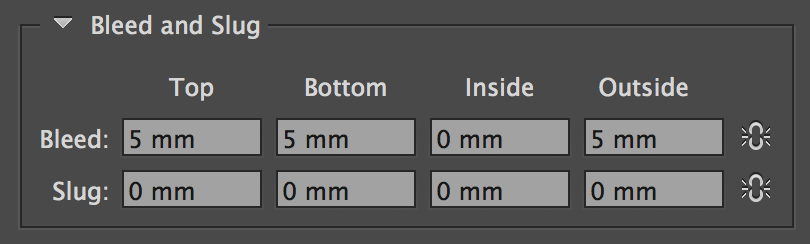
This check verifies whether the document has been set up with 5mm bleed to its OUTSIDE edges only. Setting the inside edge to zero removes the unnecessary addition of a section of the opposite facing page when exporting to a single page PDF.
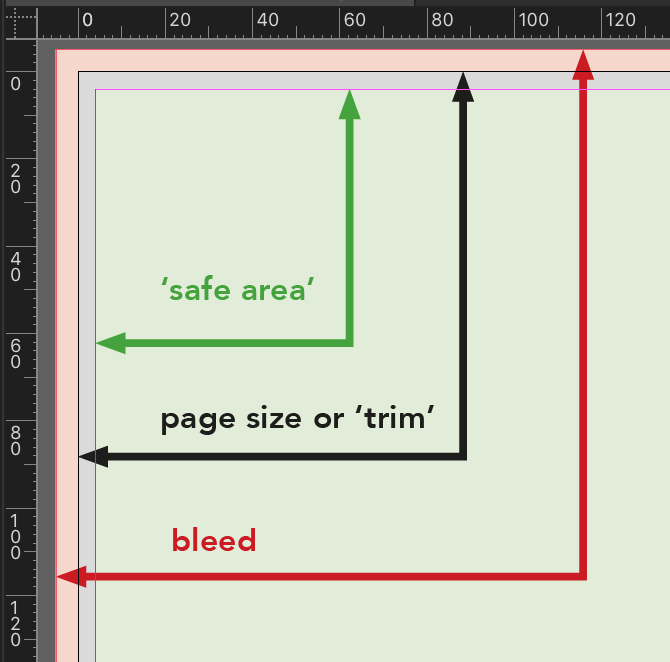
If you need to add or change your document's bleed, choose File > Document Setup to set an Outside bleed setting of 5mm.

