Prepare images for description
Quickly export any or all images in an entire ready for bulk description
The Prepare images for description tool (found in GreenLight Tools > Accessibility Tools > Image Description) takes high quality previews of the images from the active page or throughout the document to pass to others for image description.
Using this tool ensures that descriptions, once added, can be added back into with the Import image descriptions tool.
The modern approach
Prepare images for description using SIDD (Simple Image Description Database). Using the power of the web, SIDD brings structure and consistency to our image description workflows, creating a centralized repository for all of your accessible descriptions.
With a free SIDD account created and a SIDD Airtable set up the Prepare images for description tool will create and feed your marked images or regions to SIDD via MasterPlan.
Initially we recommend sending all images in the document.
Altenatively, with a single image selected, just that image can be added to SIDD.
The lo-tech local approach
For users unable to use the modern SIDD approach…
Prepare images for description by exporting a package of optimised images ready for bulk description. This tool creates a folder on the desktop…

Inside this folder, along with the optimised images, is a Positional PDF of the just those pages that have images, which provides the context for the image, and a spreadsheet file (in .tsv format) ready for you to populate with images descriptions.
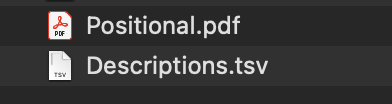
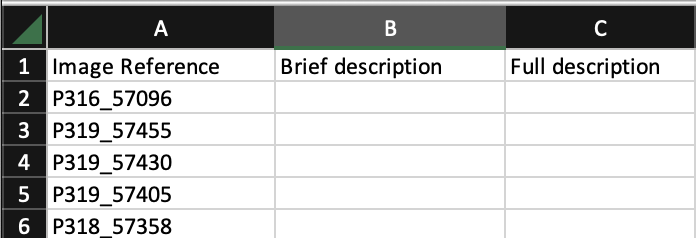
Once images are described, using either method, the image descriptions are imported using the Import image descriptions tool.

