SIDD (Simple Image Descriptions) Setup
The steps needed to set up InDesign documents for working with SIDD (Simple Image Descriptions Database)
In order to upload previews to SIDD and retrieve descriptions from SIDD, follow these steps to link an InDesign document to a SIDD Base.
- Prepare the reading order of your document
- Carry out a one time set up of Airtable and connecting with Circular Software
- Upload your document to MasterPlan
- Duplicate the SIDD template
- Use the SIDD (Simple Descriptions tool)
Prepare the reading order of your document
Add a reading order to your InDesign document with Circular Software Accessibility Tools. See the Introduction to Reading Order article.
The images and regions that are identified as part of the reading order are then ready to link to your SIDD.
Adding a reading order with Circular Software tools is a requirement before using SIDD within Circular Software.
Upload your document to MasterPlan
MasterPlan from Circular Software is a secure service to place searchable high quality previews from the inside pages of your publications into websites of your choice.
See more on the MasterPlan product page.
A MasterPlan is a requirement before using SIDD within Circular Software.
Set up Airtable and connect with Circular Software
An Airtable account is required to use SIDD. A new account can be created free of charge.
Airtable 'Bases' contain all of the information needed for a particular project and Bases are kept in 'Workspaces'. A new SIDD Base is recommended for each document and if you are already an Airtable user we recommend that you create a new Workspace for SIDD Bases as you will be required to share access to this workspace with Circular Software. See more info in an Introduction to Airtable basics.
Add Circular Software as a collaborator by inviting help@circularsoftware.com as a Creator or Editor using the Invite by email option. See Invite your collaborators from Airtable.
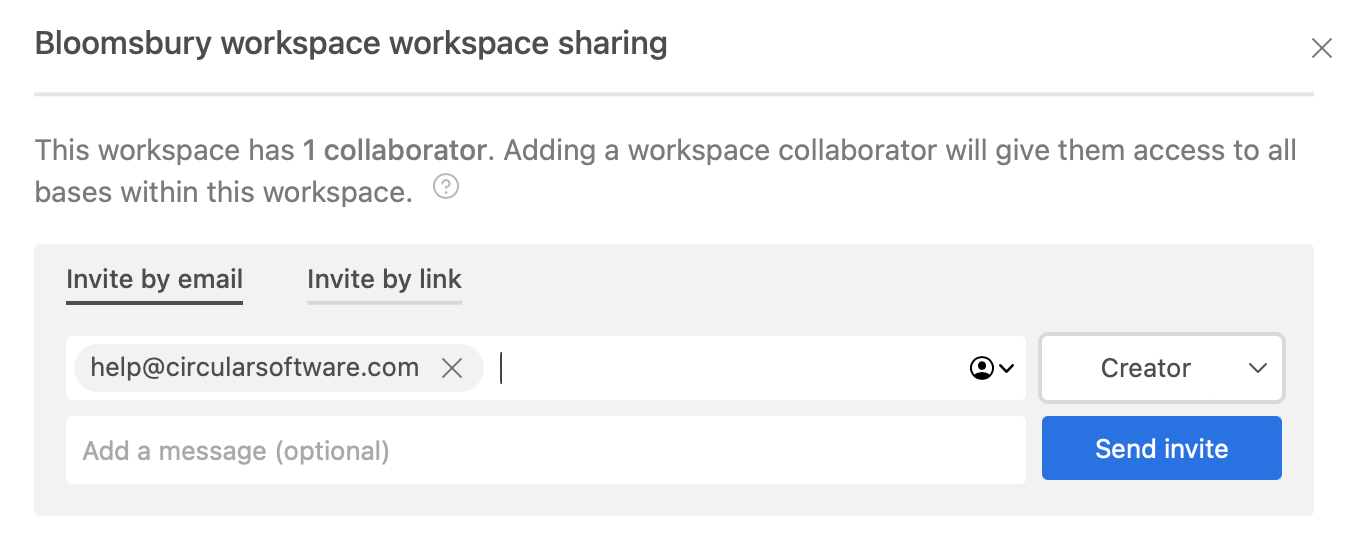
SIDD takes a lightweight approach and deals purely with previews and information about your images and not the actual images themselves but if you do have any security concerns please contact us.
This step only needs to be done once.
Duplicate the SIDD Template
The SIDD template has been made freely available on Airtable for anyone to use. Each SIDD Base can be used on a free Airtable plan for up to 1000 current images by up to five collaborators in your workflow.

Click the 'Use template' button on the SIDD template page to add SIDD to your chosen Airtable workspace.
With the SIDD duplicated to your Airtable Base, rename the Airtable Base starting the name with the MasterPlan Job number (an ISBN is ideal) and then a short reference to the publication

