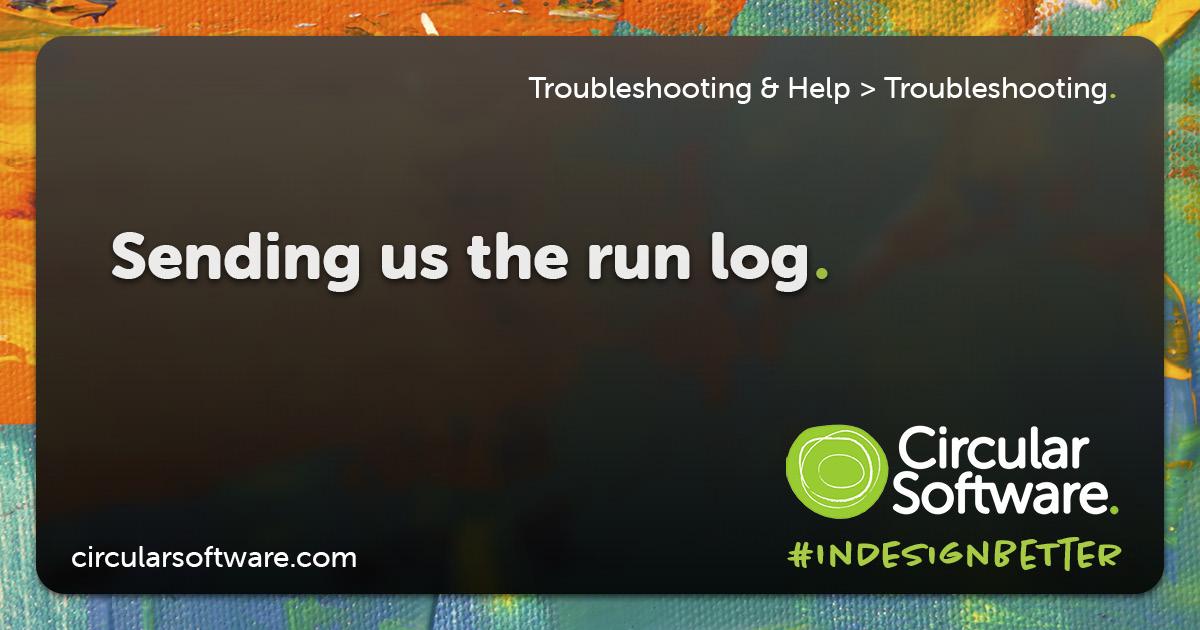Sending us the run log
A log of the Circular Software processes which can be useful for troubleshooting.

A log of the Circular Software processes which can be useful for troubleshooting.
Become a Circular Software member to download and use our marvellous software.
We never share your information.
Sign Up
Circular Software is a UK company that specialises in software for publishers.
We supply workflow apps, custom software development, training, consultancy and services for a range of publishing customers.