Add / update image descriptions
Labels overlaid on images and regions show and apply 'alt text' descriptions
The Add / update image descriptions tool (found in CircularFLO and GreenLight Tools > Accessibility Tools > Image Description) overlays visual labels on the active page or throughout the document to reveal any image descriptions added to images and regions or flag if no description is present.
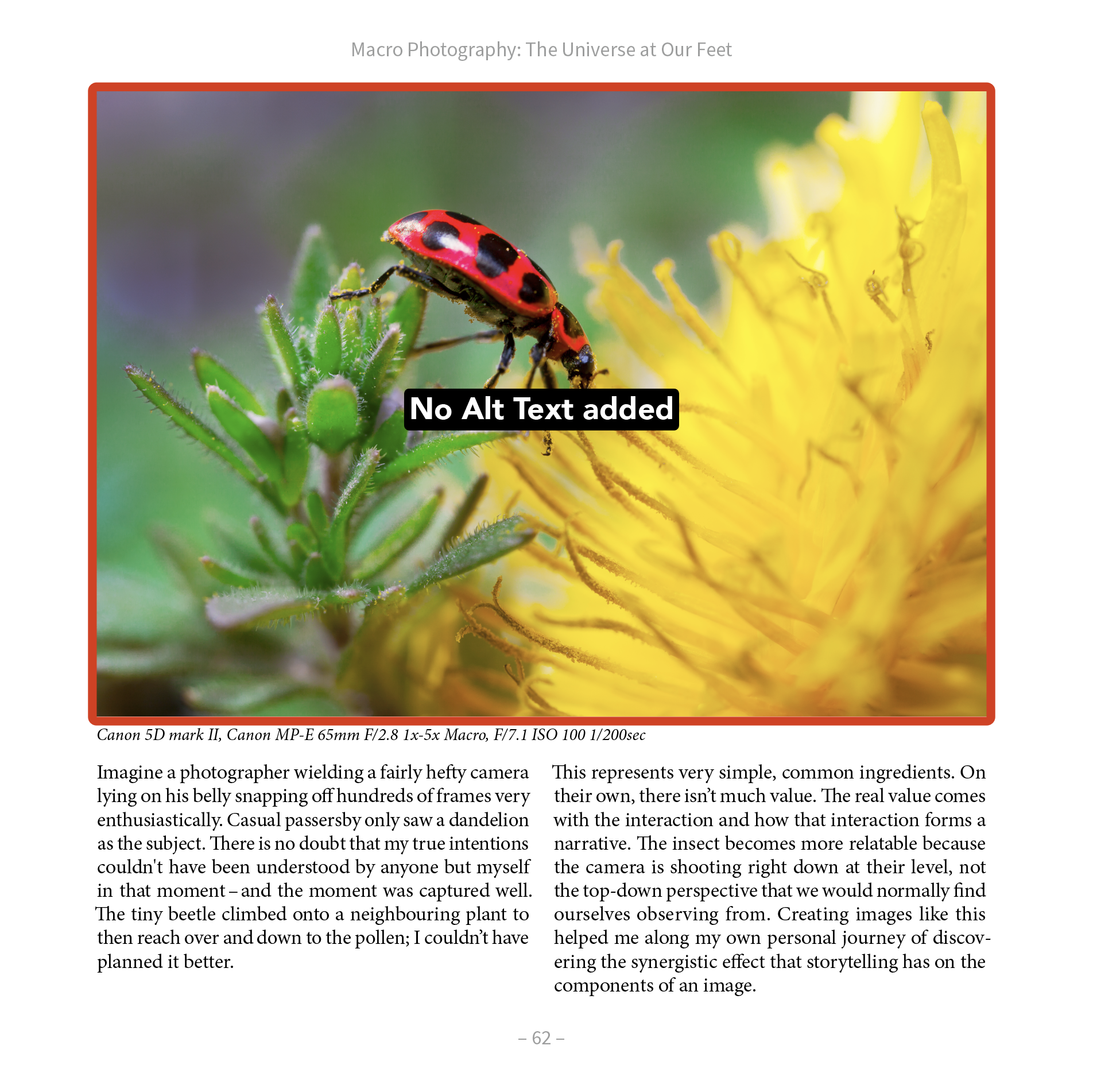
Edit the text in the label and click Add/update image descriptions tool again to apply the description to the image.
The label border and text is coloured green to indicate when an image description has been applied and a dialog showing a report on the number of described vs. undescribed images and regions is shown.
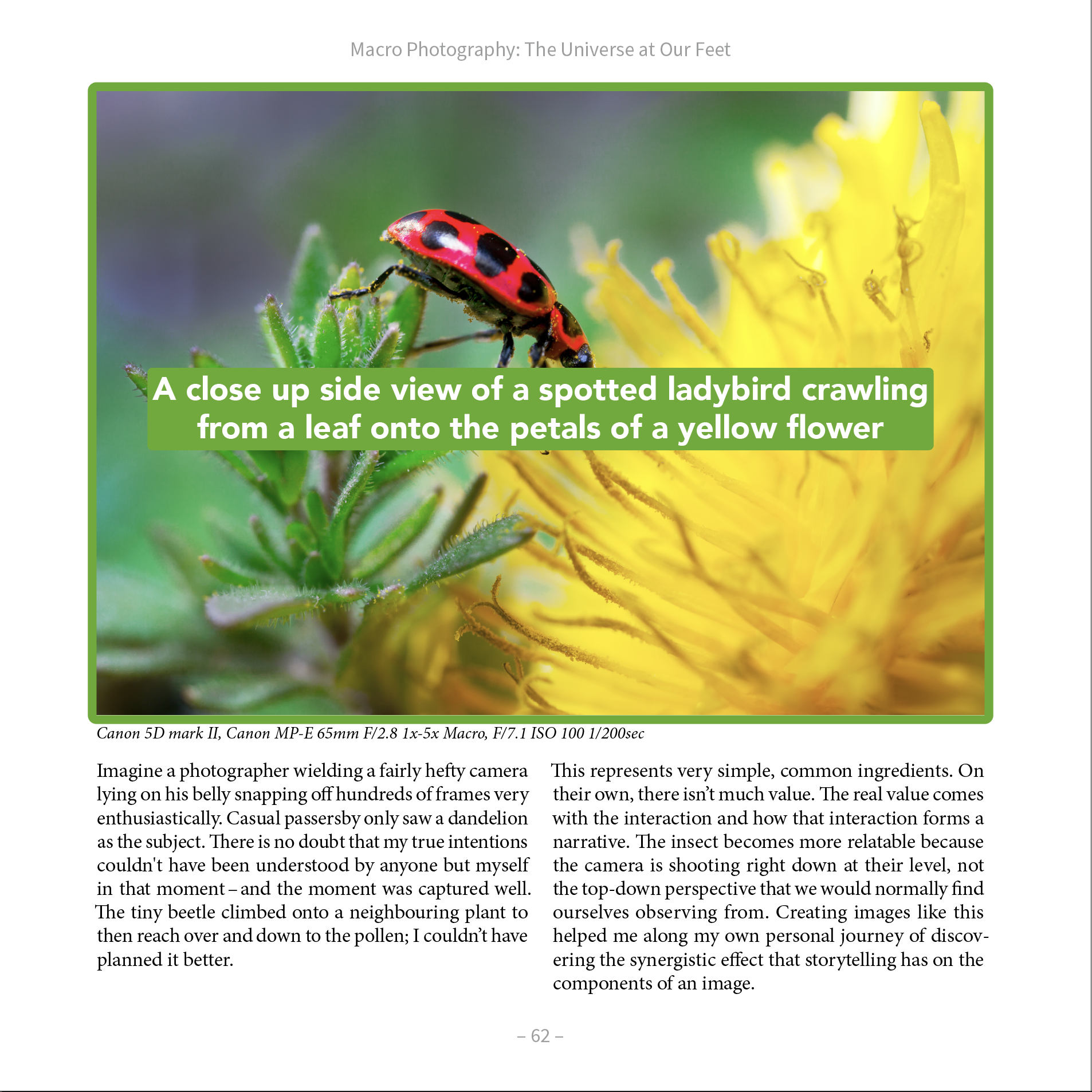
Not every image in a publication contains information that is important to understanding the text. Decorative flair might be used to highlight the start of a new chapter, but the shape and form of these visuals is irrelevant to understanding the text. Similarly, a textbook might include decorative photographs to start new sections that are only intended to fill out a page visually. More info on Decorative images DAISY Knowledgebase.
Enter the letter 'D' or the word 'Decorative' and click to mark an image as decorative.
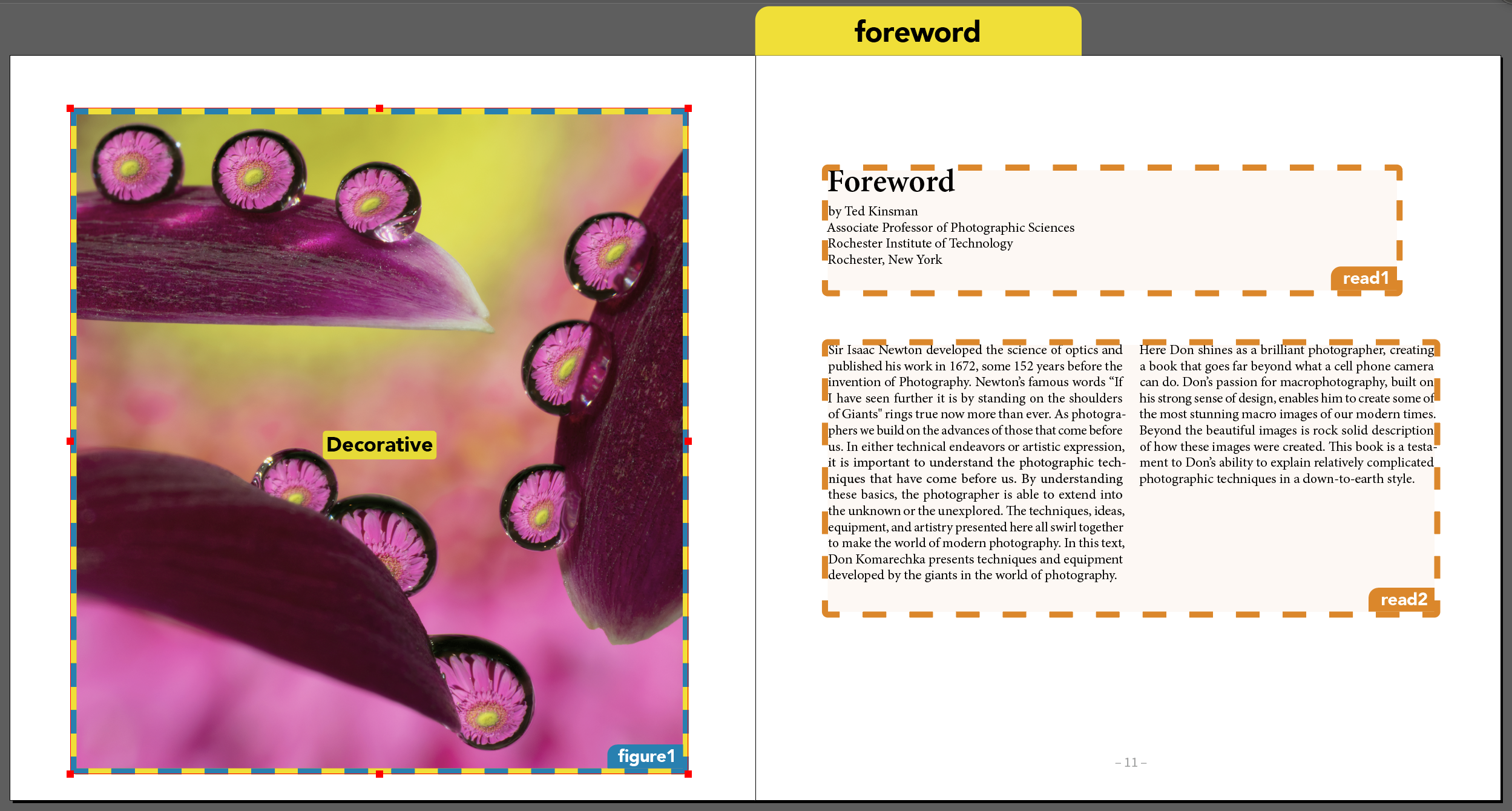
An additional Untagged images are decorative tool quickly marks all untagged images as decorative.
For fixed-layout EPUB descriptions are added as alt tags. For longer and more styled 'extended descriptions' we recommend creating and hyperlinking to another page in the document.


