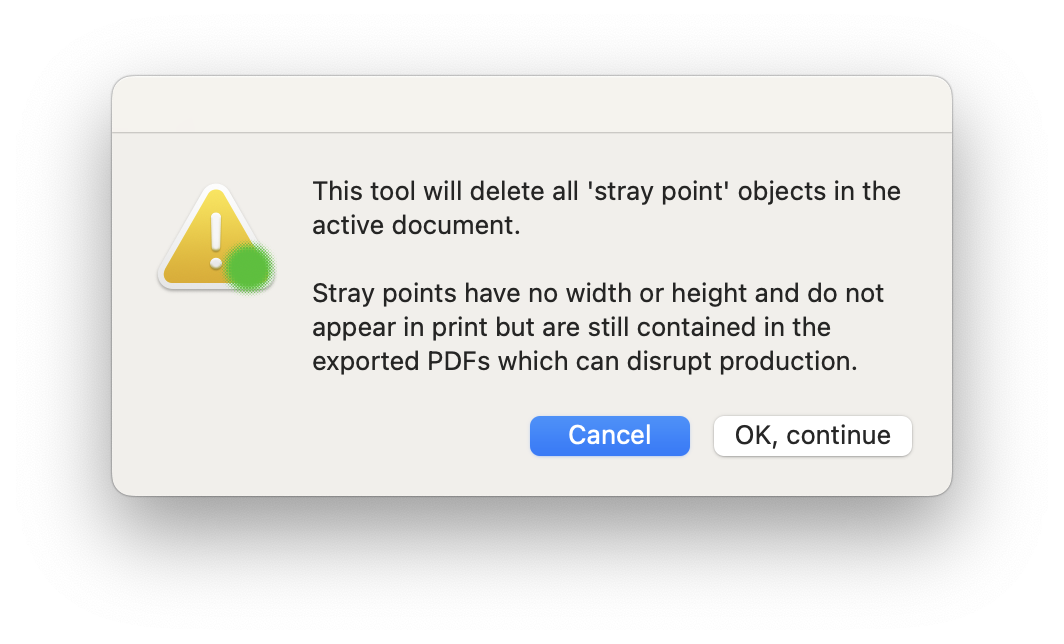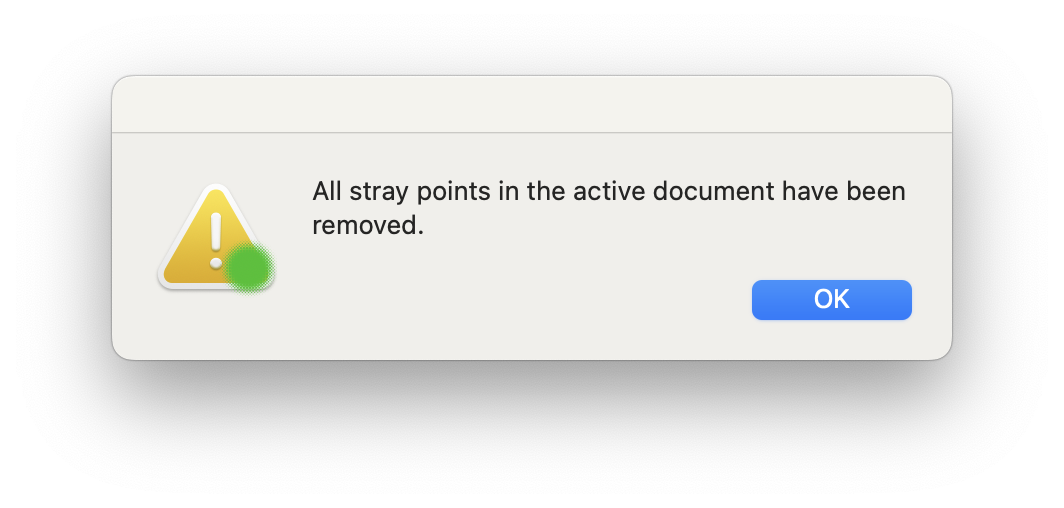Delete stray points
Deletes all stray points in an InDesign document.
When using the Pen tool or when editing InDesign objects, it's possible to inadvertently leave stray points in your document. These tiny objects hold color and other attributes and can occasionally cause printing problems.
With a single click this tool removes any stray points in your document. This includes any stray points that may be locked or are on a locked layer.
The Delete stray points tool is found in GreenLight Tools menu > Print Production Tools > Delete stray points