Add Extended Table of Contents
Add a CircularFLO Table of Contents panel with 20 empty rows to the pasteboard of the current InDesign document.
The Table of Contents Panel is an InDesign table can that can be added to the pasteboard of any InDesign spread.
Text typed or paste into the left column becomes the Table of Contents entry shown to the ebook reader and the corresponding page number to navigate to is entered in the right column.
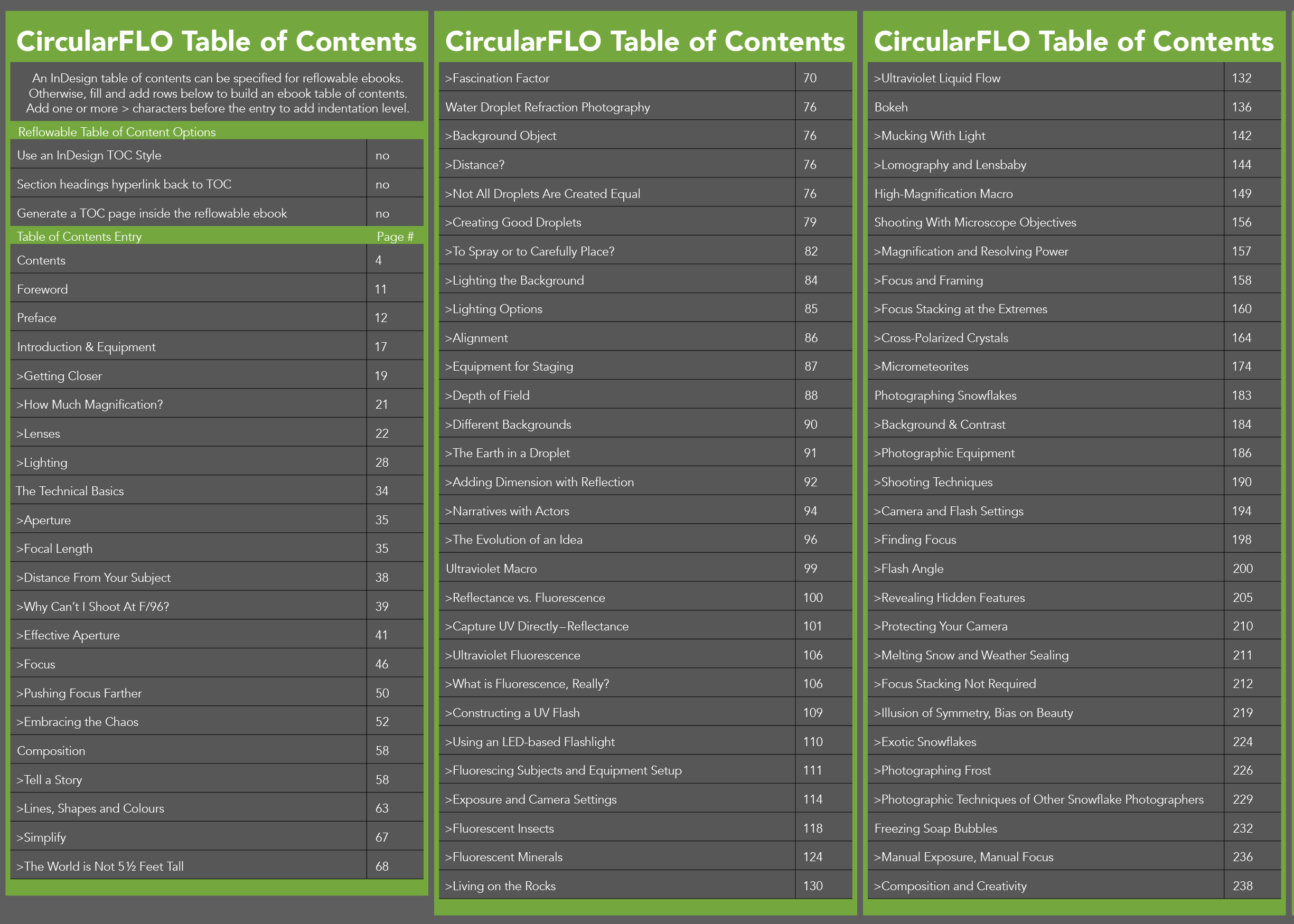
For longer books, levels of grouping or 'nesting' can be added by adding one or more chevrons (the greater than symbol) in front of the table of contents entry text.
There are additional tools to add and remove nesting chevrons to a grosup of selected entries.
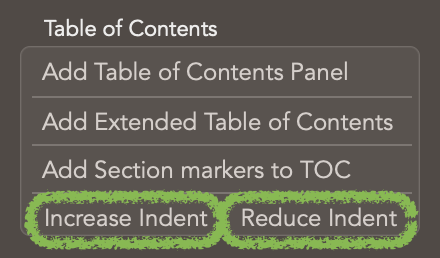
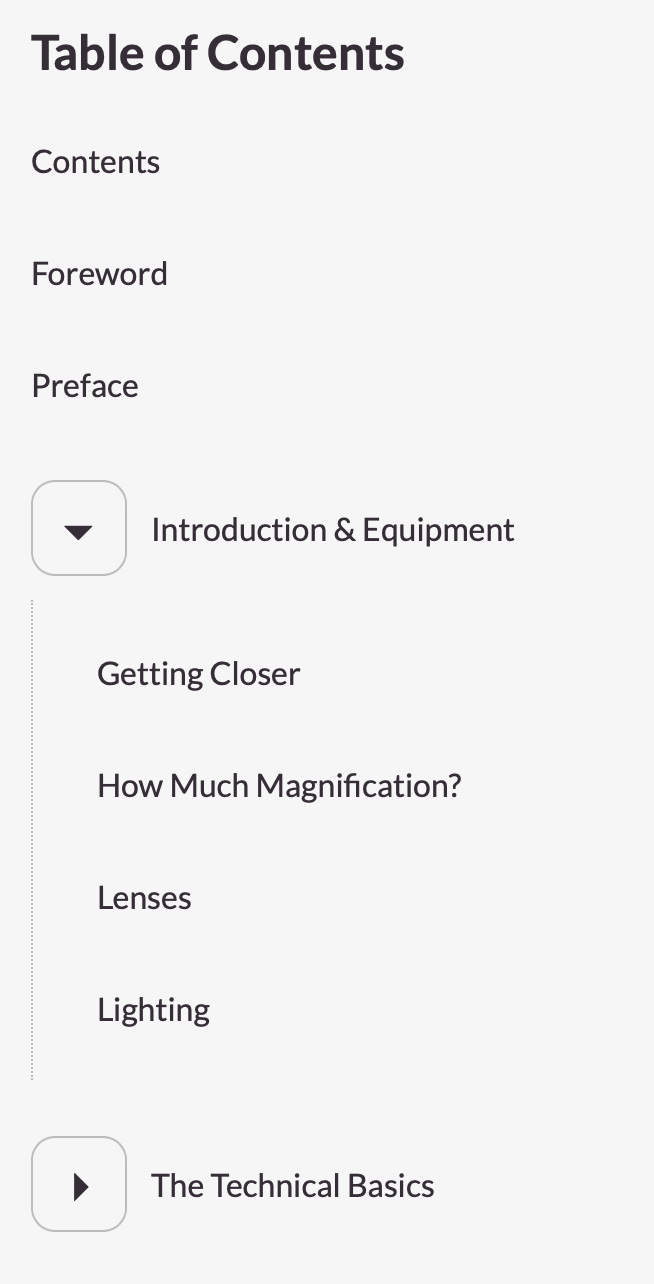
Only one Table of Contents Panel should be added to the document(s) for the ebook. If more rows are needed then extend the table and add columns to the text frame to accomodate. For larger publications an addition tool Add Extended Table of Contents can be used which starts with one hundred rows and three columns.

