All objects are inside bleed
This check ensures that all objects are on the page or within the bleed area. Any objects that are completely outside the bleed area are flagged.
The ‘pasteboard’ is an area outside of the InDesign page or spread which can be used to hold objects whilst working on page layouts.

When files are ready to output having objects hanging around on the pasteboard, which serve no purpose, can cause problems and confusion. It also means the file is larger and more complex than it needs to be. Extra image links, swatches, fonts, word counts and text extraction could all be affected.
This check verifies that all items are wholly or partially on the spread or within the bleed area. Objects that are only on the pasteboard and outside of the bleed area are flagged.
You can fix this problem by either moving objects within the bleed area or deleting them. A GreenLight tool is available to quickly remove all pasteboard objects at once (GreenLight menu Tools > Print Production tools panel > Delete pasteboard objects)
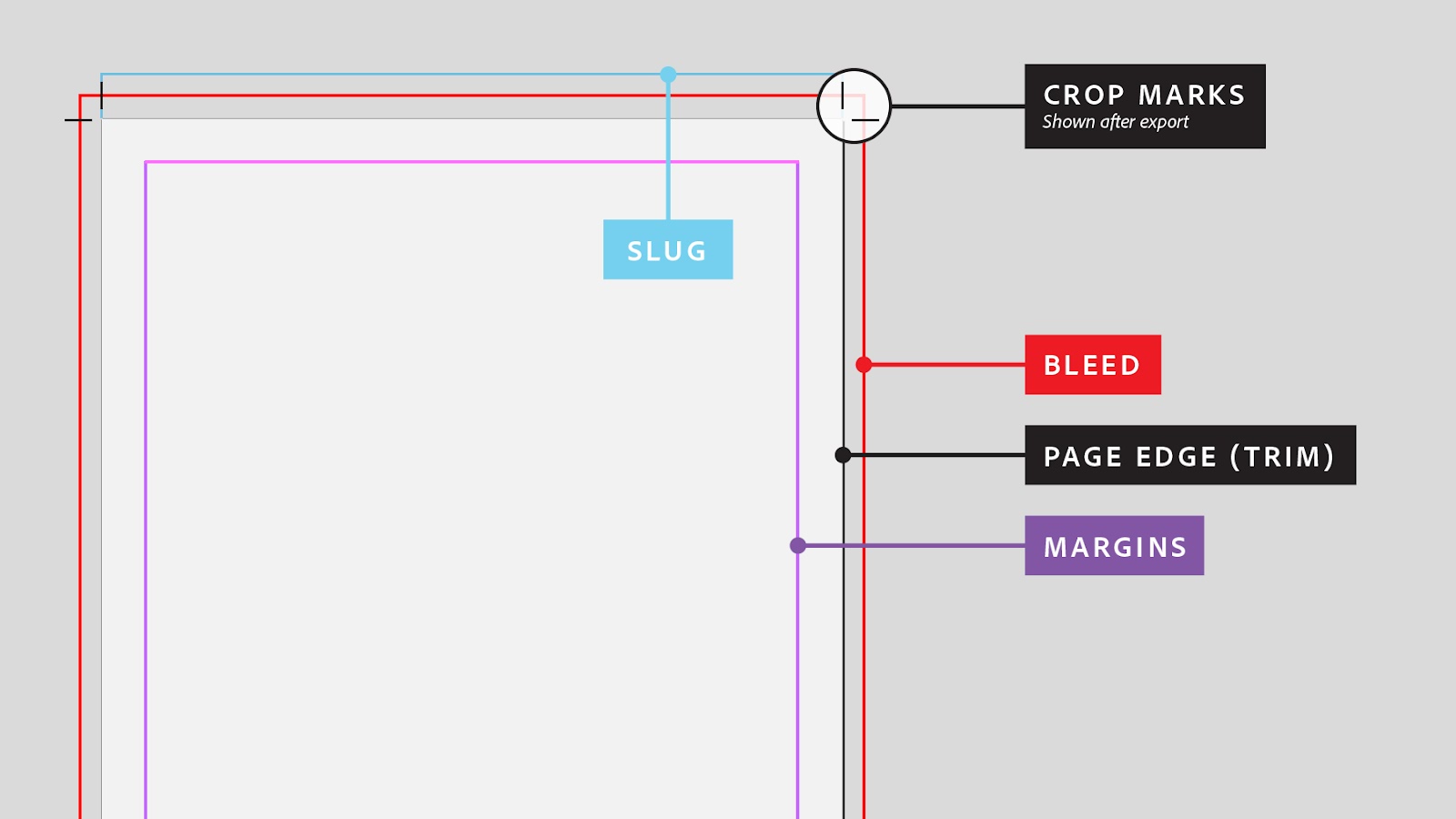

Adobe InDesign help on setting bleed

